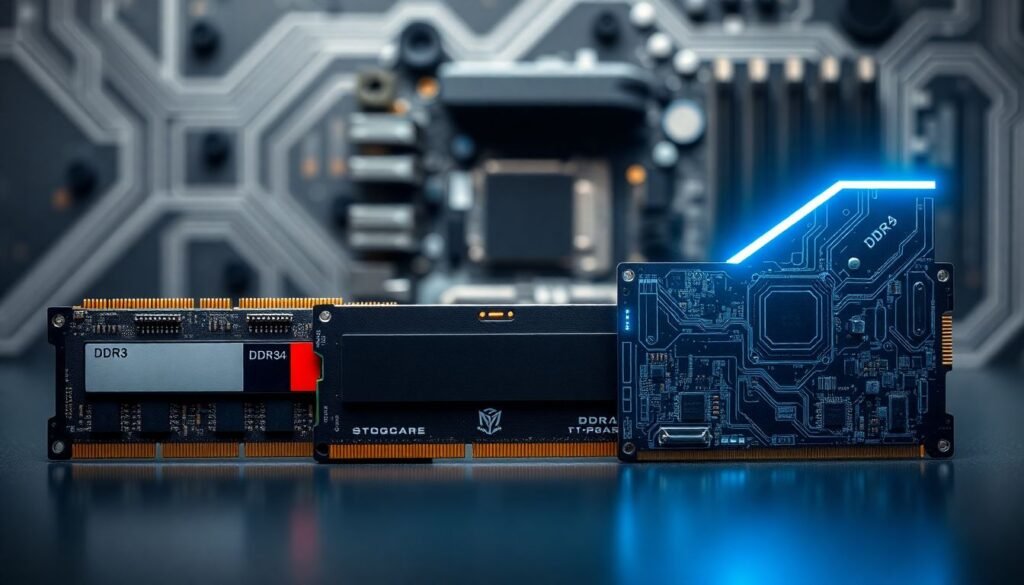
Introduction
Memory plays a big role in how fast your computer works. Without enough RAM, your system slows down, especially during intensive tasks. Gaming, video editing, and even everyday browsing depend on good RAM. Over the years, DDR (Double Data Rate) memory has gone through many upgrades. Knowing the differences helps you pick the best for your needs and future-proof your PC. This guide compares DDR3, DDR4, and DDR5 RAM so you can make smart choices.
What is DDR RAM? An Overview
DDR RAM is a type of memory used in computers to temporarily hold data. It acts like a workspace for your CPU, letting it access information quickly. DDR, which stands for Double Data Rate, means data is transferred twice per clock cycle. Over time, DDR standards have improved to offer faster speeds and better efficiency. Whether you’re a gamer, creative professional, or casual user, understanding these standards helps in selecting the right memory for your system.
Key Differences Between DDR3, DDR4, and DDR5 RAM
RAM Technology and Architecture
DDR3: The Legacy Standard
DDR3 was the first widely adopted DDR memory standard. Introduced in 2007, it features older design principles. DDR3 modules typically operate at 1.5 volts, consuming more power than newer standards. It could handle speeds from 800 MHz up to 2133 MHz. DDR3’s architecture limits its maximum bandwidth and speed. Even today, some budget systems still use DDR3, but it’s considered outdated for high-performance tasks.
DDR4: The Modern Standard
DDR4 arrived in 2014 as a big step forward. It runs at lower voltages—around 1.2 volts—making it more power-efficient. DDR4 offers faster speeds, ranging from 2133 MHz to over 3600 MHz in some modules. The architecture supports higher data transfer rates and larger memory capacities. It became the standard for most new computers and is compatible with many current motherboards and CPUs.
DDR5: The Future of RAM
Released around 2020-2021, DDR5 pushes performance even higher. It starts at speeds of 4800 MHz and can go well above 6400 MHz with future updates. DDR5 modules can hold more data per stick thanks to increased module densities. Features like on-die ECC increase stability, especially for demanding tasks like AI applications or 4K video editing. While still early in adoption, DDR5 is set to become the new norm for high-end systems.
Performance Metrics and Speed
DDR3: Performance Benchmark
Most DDR3 modules operate between 800 MHz and 2133 MHz. Latency can vary, usually between 9 and 13 cycles. While DDR3 is capable for basic tasks, it struggles with newer, demanding apps. Its limited bandwidth makes it less suitable for gaming at higher resolutions or professional workloads. Still, for browsing and light use, DDR3 remains adequate.
DDR4: Performance Leap
DDR4 speeds range from around 2133 MHz to over 3600 MHz, depending on the module. This extra bandwidth makes games run smoother and eases multitasking. DDR4’s higher performance benefits creative tasks like video editing and 3D rendering. Its improved latency also means quicker data access, which results in snappier system responses.
DDR5: Cutting-Edge Performance
DDR5 starts at 4800 MHz, with some modules reaching 6400 MHz or higher. The higher bandwidth boosts gaming at 4K resolution, heavy multitasking, and data-heavy applications. Keep in mind, DDR5 might have slightly higher latency at first, but the speed gains outweigh this. For AI projects or intensive editing, DDR5 shines in providing faster data flow and lower bottlenecks.
Compatibility and Motherboard Support
DDR3 Compatibility
Older motherboards and CPUs support DDR3. These systems are largely phased out now, and new CPUs don’t support DDR3 slots. Upgrading to DDR3 isn’t worth it anymore unless you keep using older hardware. The transition away from DDR3 is nearly complete.
DDR4 Compatibility
Most current mainstream desktops and laptops support DDR4. These memory modules are available in many sizes and speeds. If you buy a new PC today, chances are it uses DDR4. Upgrading within DDR4 platforms is simple, as most motherboards support a range of speeds. Future upgrades could involve moving to DDR5.
DDR5 Compatibility
New platforms like Intel 12th Gen and AMD Ryzen 7000 Series need DDR5 RAM. Motherboards and CPUs designed for DDR5 are new and more expensive. Compatibility is limited to these newer platforms, but they promise better performance and longevity. Upgrading from DDR4 to DDR5 will require a new motherboard, so plan accordingly.
Cost and Availability
DDR3: Budget-Friendly Options
Because DDR3 is outdated, it’s harder to find new modules. Most available are refurbished or used. Prices are low but sometimes unreliable. Using DDR3 may save money temporarily, but it’s no longer future-proof.
DDR4: Cost-Effective and Versatile
DDR4 offers a good balance of price and performance. It’s widely available and often on sale. For gaming and everyday use, DDR4 modules cost less than DDR5 modules while still delivering great speed.
DDR5: Premium Segment
DDR5 modules cost more because they are new and use advanced manufacturing. As more manufacturers produce these modules, costs will decrease. Investing in DDR5 now offers additional performance benefits for future high-end builds.
Power Consumption and Efficiency
DDR3: Energy Usage Overview
DDR3 consumes more power than newer standards, around 1.5 volts. This can impact battery life for laptops and portable devices, and results in more heat generated in desktops.
DDR4: Improved Efficiency
DDR4 runs at about 1.2 volts, reducing power use. This helps laptops last longer on battery and keeps desktops cooler. Efficiency improvements are also good for overclocking and system stability.
DDR5: Advanced Power Management
DDR5 includes on-die power management, which helps lower overall energy use. It adjusts power dynamically, leading to better energy efficiency especially when multiple applications run simultaneously.
Real-World Examples and Expert Insights
Gaming systems built with DDR4 enjoy a smooth experience at high resolutions. Creative professionals choose DDR4 for their editing work. Top servers use DDR5 to handle massive data loads with speed. Experts agree DDR5 is the future for high-performance computers, while DDR4 still covers most needs today. Older DDR3-based systems are largely retired but can be useful for basic tasks or as entry-level options.
Actionable Tips for Choosing the Right RAM
- Check your motherboard and CPU to see which DDR standard it supports.
- Think about your future needs; better RAM protects your system from becoming outdated quickly.
- Balance your budget with performance goals.
- Look for RAM modules matching your application’s demands, like higher speeds for gaming or lower latency for editing.
Conclusion
The differences between DDR3, DDR4, and DDR5 are significant. DDR3 offers basic performance, DDR4 is the current standard, and DDR5 is the future of high-speed memory. Knowing your system’s compatibility, budget, and performance needs makes choosing the right RAM easier. Picking the right memory now ensures your computer runs faster, more efficiently, and stays relevant longer. Stay informed and upgrade smartly to get the most from your system’s memory.